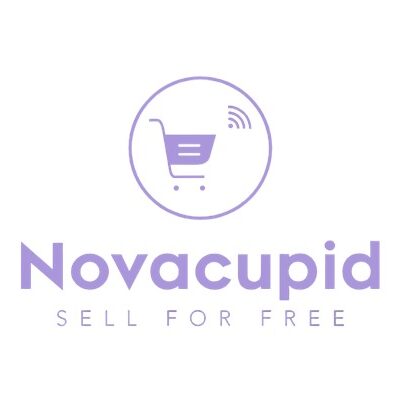How to create product tags
Are you a seller looking to enhance the organization of your inventory and make it easier for customers to find what they’re looking for? Creating product tags is the perfect solution! Tags act as descriptive labels that act as mini-categories for your products, making them easily discoverable. Remember your HASHTAGS on Facebook, IG and TikTok? It’s the same thing here! The same way your hashtags on social media help people to find your post and updates, is the same way your PRODUCT TAGS help potential customers to find you. Here’s a step-by-step guide on how to create product tags effortlessly from your seller dashboard.
Step 1: Access Your seller Dashboard
The first step in creating product tags is to access your vendor dashboard. This can be accessed from this link
Step 2: Add a New Product
Once you’re in the vendor dashboard, look for the option to add a new product. Click on this button to start the process of adding a new product to your inventory.

Step 3: Enter Product Tags
In the product creation form, you will see a field labeled “Select Product Tags.” This is where you can input the desired word or phrase that you want to use as a tag for your product. Simply type in the tag and press Enter to add it to the list.

Note: when you click into the TAG form, you will get suggestions, start typing your own product tags, as you type, your input will come up in the form, select it to save it, then repeat the process for as many tags as you wish to create.
Step 4: Streamline Your Product Organization
Each entry you add in the Select Product Tags field will be instantly added as a separate tag for your product. This helps streamline the organization of your products and makes it easier for customers to find what they’re looking for.
Step 5: Enhance the Shopping Experience
By creating product tags, you are not only organizing your inventory but also enhancing the overall shopping experience for your customers. Tags make it easier for customers to browse through your products and find exactly what they need.
Creating product tags is a simple yet effective way to organize your inventory and improve the shopping experience for your customers. By following these steps, you can easily create product tags directly from your vendor dashboard and make your products more discoverable.