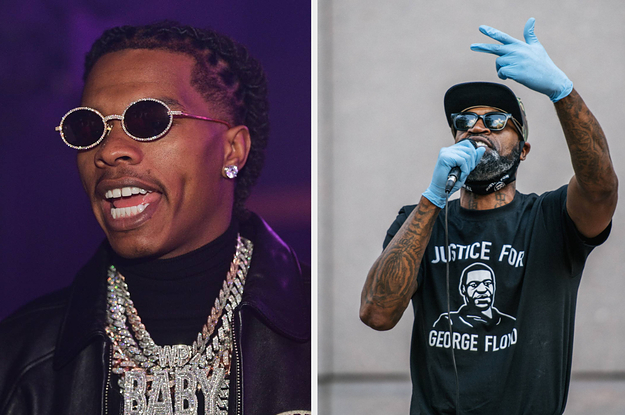Have data on and still Can’t browse on your phone? Don’t worry!
Is your data on and still you can’t browse or open certain apps like Google play? Don’t worry. You have the solution here!.
Sometimes we do a lot of settings on our mobile devices and PCs that we are not aware of their full implications. Some times our antiviruses and other security apps offer us the protection of a “firewall” sometimes when the configuration is not done well you get walled off the internet. In some cases only a few apps like Facebook or Skype may work, and the rest would be saying something like ‘no internet connection’
The confirmed solution is :
1. Go to your settings
2. See data, more
3. Check your APNs (access point names)
4. Choose an APN that is not yet in use.if you don’t have another APN contact your network provider. They should be able to aid you get a new APN set up.
Reboot your phone and browse away!